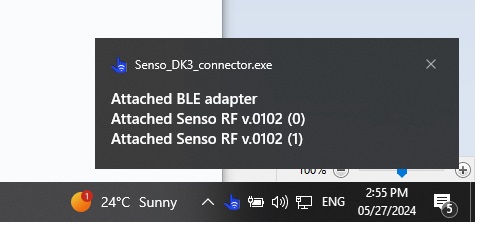Quick Start Installation Guide
Important: Make sure you have installed the SteamVR software on your PC—otherwise, the Senso Gloves won't link with SteamVR!
-
Download and install the Senso DK3 setup file for Windows x64: senso_dk3_setup.exe.
-
Launch
senso_dk3_setup.exe.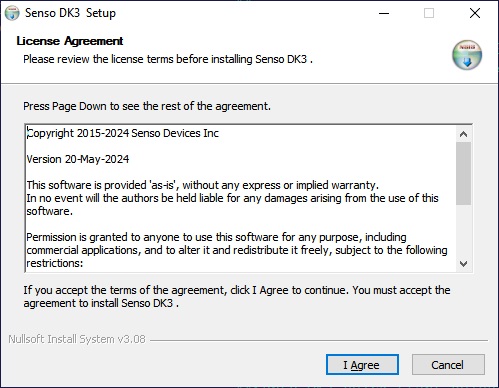
-
Proceed by selecting 'I Agree' and all the options included.
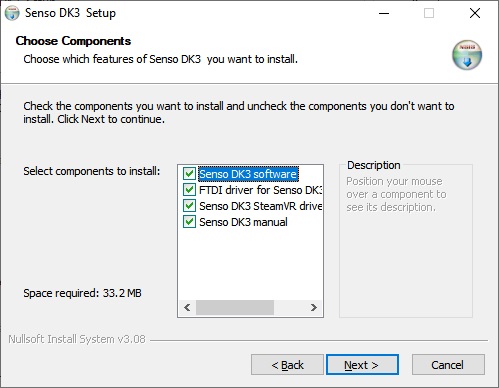
-
Click 'Next' until the end.
You also need to install the FTDI driver (some versions of Windows 10 don't require this driver, but it is still recommended to install it).
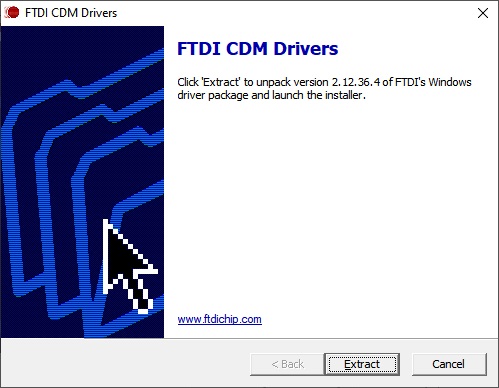
-
Close the installation window.
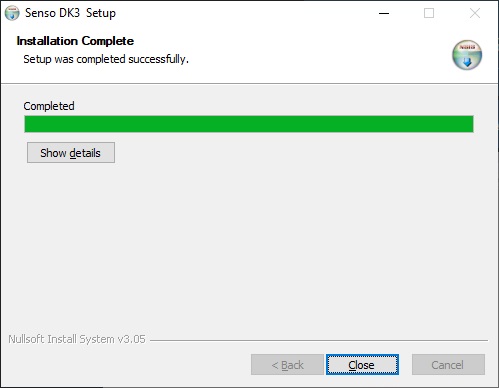
Before proceeding to the next step, make sure that the Senso Glove has been charged for at least 45 minutes via any USB charger (using the USB port on your computer may require more time).
-
Insert the Senso DK3 RF adapters into USB ports.
While one adapter is sufficient to work with both Senso Gloves, it is strongly recommended to use both adapters, ideally positioned some distance apart (use a USB extender if necessary). Radio dongles utilize MIMO technology, and using two adapters spaced apart can enhance the connection quality.

At this step, you should see a blue icon in the system tray indicating the active state of the RF adapters.